---
title: Database Utility
category: reference
order: 99
---
`Database Utility` is a tool for managing database entries created by abapGit. You can access the tool via the tools icon in the top right corner of the abapGit home page [](img/utilities.png).
It's possible to edit database entries of type
- `SETTINGS`
- `USER`
- `REPO`
- `BACKGROUND`
Caution: Backup all abapGit database entries, first! Be careful when you edit these entries from within abapGit. Corrupting the XML or setting invalid options might break your abapGit!
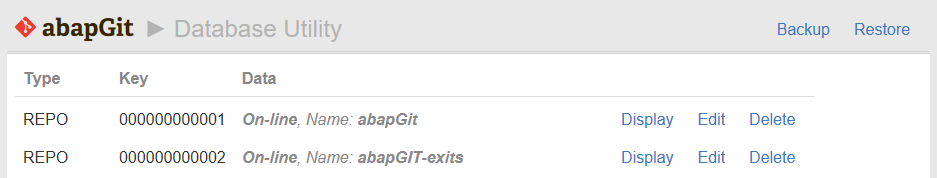

## Global Settings
The `SETTINGS` entries contain global (not user-specific) settings for your abapGit installation. This is an example:
```xml
myproxy.com8080XIdont.use.proxy.com50Update $OBJECT72
```
## User Settings
A `USER` entry contains meta information like the favorites of an user and their repository configurations e. g. name and email address for Git. This is an example of a `USER` entry:
```xml
000000000001000000000002000000000003https://[...]/file.gitmy_usernameFirst and Last Nameemail@example.comhttps://[...]/file.gitmy_second_userFirst and Last Nameemail@example.com0
```
## Repository Meta Data
The `REPO` entries contain meta data like Git repository URL, branch and package information and information about files known and to be excluded. This is an example:
```xml
https://[...]/file.gitrefs/heads/my_branchZ_MY_PACKAGEmy_user20200418201549.200418my_user20200507134505.184445/.abapgit.xml[...]DEVCZ_MY_PACKAGEZ_MY_PACKAGE/src/package.devc.xml[...]DEVCZ_ANOTHER_PACKAGEZ_ANOTHER_PACKAGE/src/abaplinted_sample/package.devc.xml[...]PROGZ_MY_REPORTZ_ANOTHER_PACKAGE/src/abaplinted_sample/z_my_report.prog.abap[...]/src/abaplinted_sample/z_my_report.prog.xml[...]E/src/PREFIX/.gitignore/LICENSE/README.md/package.json/.travis.yml/.gitlab-ci.yml/abaplint.json/azure-pipelines.yml/src/.gitkeepMy Test RepositoryZMY_CHECK_VARIANTX
```
If you remove a repository entry from the database util, the repository is not shown in abapGit anymore. This is useful for example if you want to remove a repository which has a non-existing package assigned and thus can't be opened and deleted normally.
## Background
The `BACKGROUND` entries show the method and the repository key for which the background action will be executed:
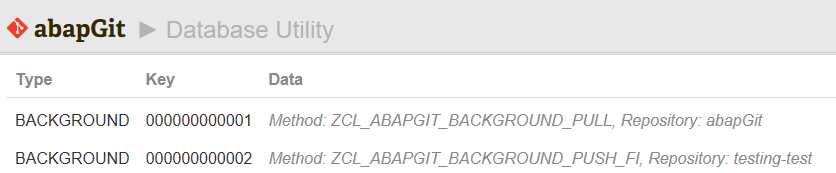
The respective XML file contains the method and optionally the credentials needed for a push:
```xml
ZCL_ABAPGIT_BACKGROUND_PULL
```
## Backup & Restore
You can backup the abapGit database entries using the menu. Entries are stored in a separate XML-file and combined into a single ZIP-archive named `abapGit_Backup__