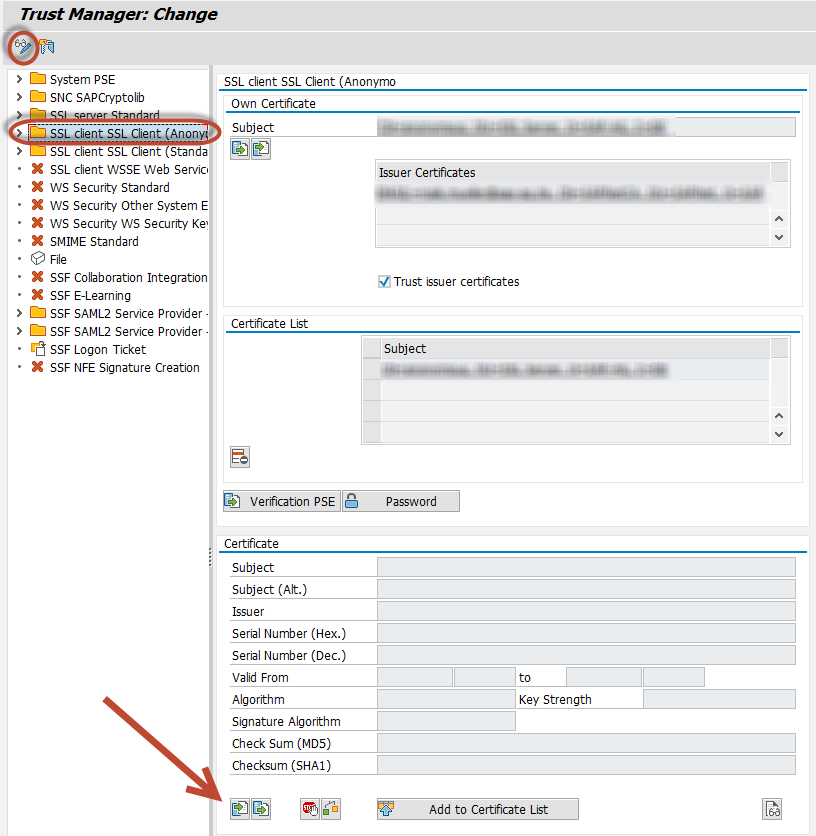mirror of
https://github.com/abapGit/abapGit.git
synced 2025-04-30 20:03:20 +08:00
2.9 KiB
2.9 KiB
| title | category | order |
|---|---|---|
| SSL setup | setup | 10 |
Downloading the certificate file
Option A - Chrome
- On chrome, go to https://github.com
- Click on the locker near the address bar, then click on "Details"
- The developer tools will open at the Security tab. Click on "View certificate"
- Go to the "Details" tab and click on "Copy to file..." to export to a .CER file
- Open the "Certification path" tab and navigate to the parent node at the tree, do this until the root
Option B - Firefox
- Use Firefox to go to https://github.com
- Click on the lock icon and then "More Information ..." and there "View Certificate"
- Switch to the Details Tab and choose the first certificate of the tree and click Export
- Do the same for the next certificate in the tree
Option C - Manual
- Goto github, find the certificate that it is using
- Download certificate from https://www.digicert.com/digicert-root-certificates.htm
Installing the certificate file
- Install the certificates in STRUST transaction:
- Click on the Change button
- Open "SSL client Client SSL Client (Anonymous)" folder
- In the third box, Certificate, click on the bottom-left button "Import certificate" and "Add to certificate list".
- Upload all the downloaded certificates
- Save
Report ZABAPGIT_TEST_SSL can be used to verify that the connection works.
Also see the following blog posts on SCN:
- Calling WebServices from ABAP via HTTPS/SSL with pfx certificates
- BSP a Developer’s Journal Part XIV – Consuming WebServices with ABAP
The certificate list should end up looking something like this:

Note on actions that require authentication
To perform operations that require authentication, like e.g. cloning a private or pushing to any GitHub repository, you need to install not only the certificates for github.com but also for https://api.github.com. Repeat the download and STRUST import steps as described in the sections above accordingly. (See also Issue#1491)
Note about GitHub
On 2018-02-22, GitHub deprectated weak TLS connections.
See SAP note 510007, section 7, for information on how to configure SSL.
Add profile parameters:
ssl/client_ciphersuites = 150:PFS:HIGH::EC_P256:EC_HIGH
ssl/ciphersuites = 135:PFS:HIGH::EC_P256:EC_HIGH
icm/HTTPS/client_sni_enabled = TRUE