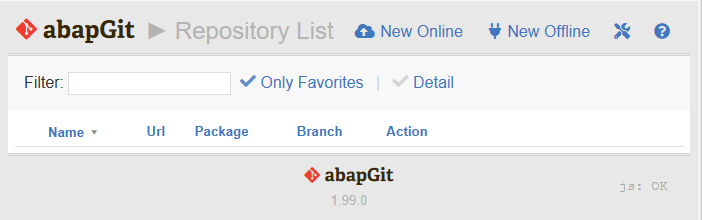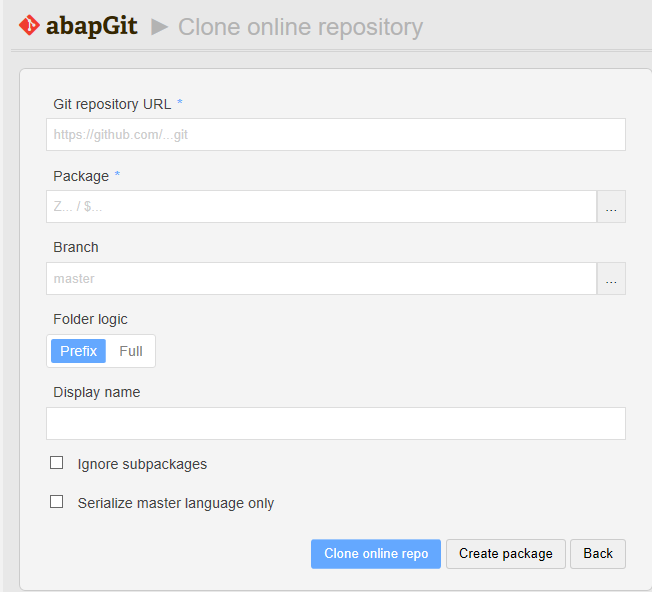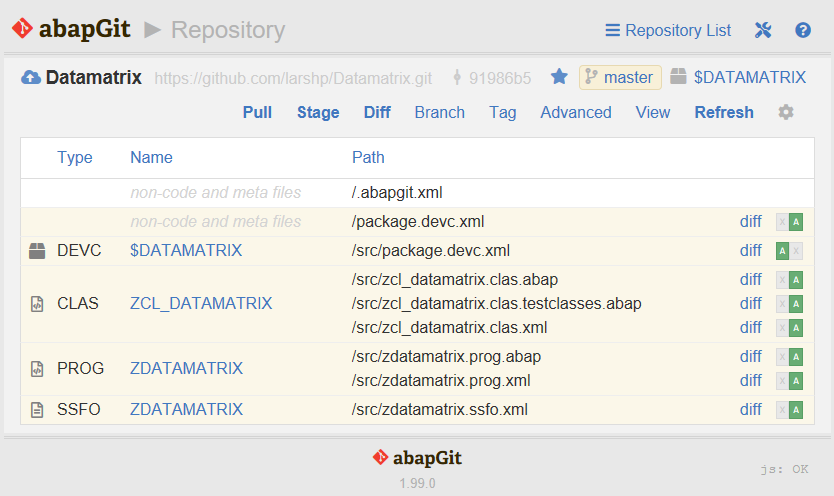mirror of
https://github.com/abapGit/abapGit.git
synced 2025-05-01 04:08:27 +08:00
* Update images (v1_99_0) * Change image to screenshot of latest version * Add some clarificaitons, use new terminology * Add page for background mode * add mention of zabapgit_full * Add entry for background in db utils Co-authored-by: Lars Hvam <larshp@hotmail.com>
506 B
506 B
| title | category | order |
|---|---|---|
| Installing online repo | online projects | 10 |
- Start ZABAPGIT
- Click on "New Online"
- Enter the url for the github project, eg https://github.com/larshp/Datamatrix.git along with a package name, eg. $DATAMATRIX. If the package does not exist yet, you can click on "Create package" to create it.
-
Click ok
-
Click "Pull" to copy all objects from the git repository into the SAP system