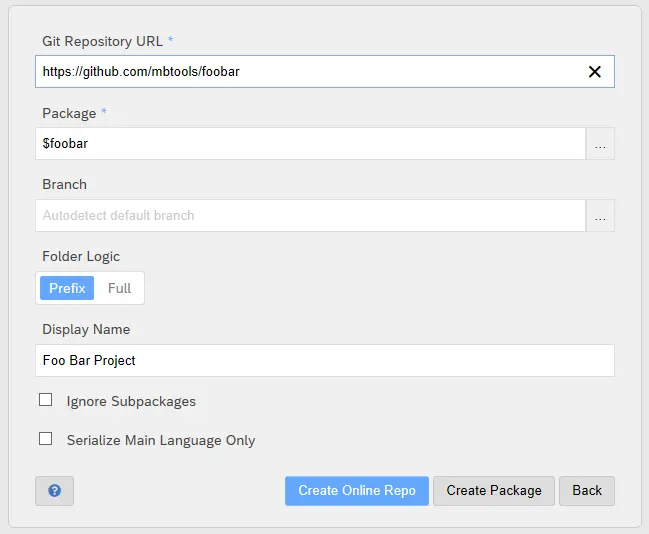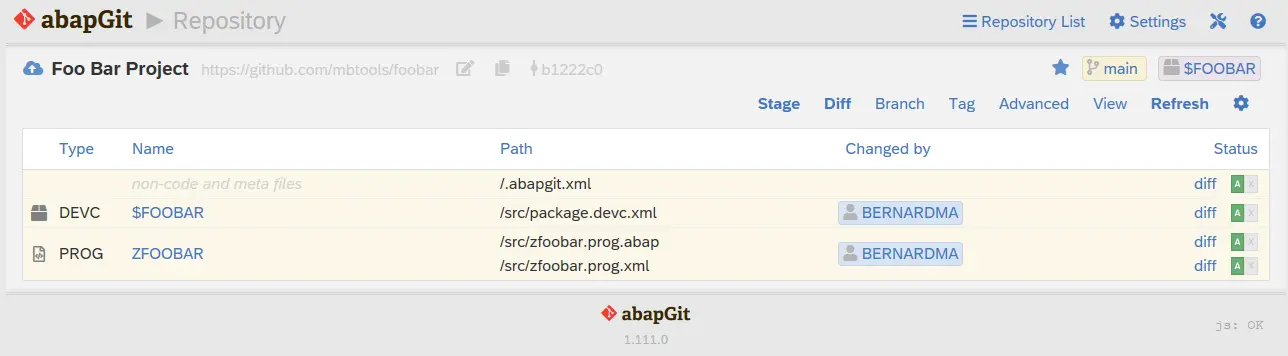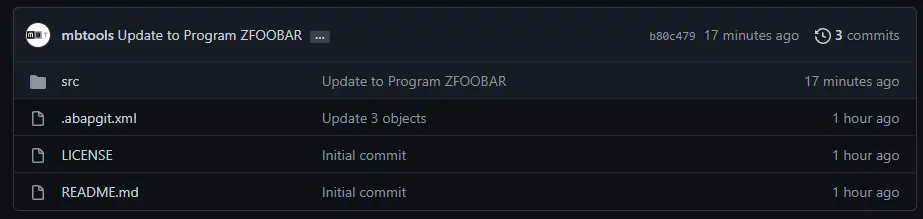mirror of
https://github.com/abapGit/abapGit.git
synced 2025-05-01 12:20:51 +08:00
* Commit Page Update Here's the redesigned commit page moving to the HTML forms you know form other dialogs (goes together with #5047 for best look). New features: - check of mandatory entries - validation of email address format - link to docs (t.b..d.) - summary of changes on top, list of changed filed on bottom - placeholder for body Closes #5029 * rm > remove * Create guide-stage-commit.md * Add files via upload * Update guide-stage-commit.md * Delete commit_done.png * Add files via upload * Update guide-moving-package.md * Add files via upload * Add files via upload * Update zcl_abapgit_gui_page_patch.clas.xml * Update zcl_abapgit_gui_page_stage.clas.xml * Update zcl_abapgit_gui_page_merge.clas.xml * Update zcl_abapgit_gui_page_commit.clas.xml * Update zcl_abapgit_gui_page_code_insp.clas.xml Co-authored-by: Lars Hvam <larshp@hotmail.com>
1.1 KiB
1.1 KiB
| title | category | order |
|---|---|---|
| Moving package into git | online projects | 50 |
You have an existing package in your system that you want to copy to a new git repository:
Initialize the git repository, make sure it is not emtpy (typically you add README and LICENSE files from a template):
New Repository
In abapGit, create a repository via the "New Online" button:
The existing objects will show up in the worklist making it possible to commit the objects to the git repository:
Stage and Commit
Select "Stage", "Add All and Commit", and finally "Commit" to transfer all changes to your git repository. For details, see Committing changes to git.
Now your local abapGit repo and the remote git repository are in sync.
You can view the updated repository, which will contains a .abapgit.xml file
and a /src/ folder with all your objects.