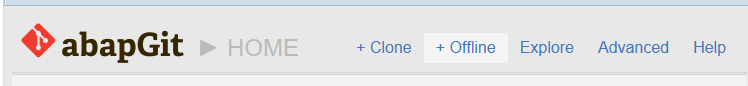mirror of
https://github.com/abapGit/abapGit.git
synced 2025-04-30 03:36:32 +08:00
552 B
552 B
| title | category | order |
|---|---|---|
| Import zip | offline projects | 10 |
1: Run report ZABAPGIT via SE38 or SA38
3: Enter project name eg. "abapOpenChecks", and an empty package eg. "$AOC"
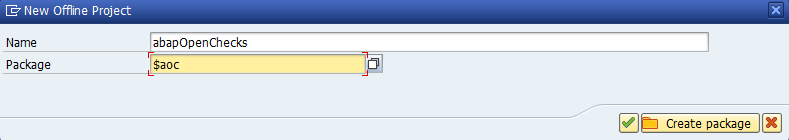
4: Download the zip archive containing the git files, eg. https://github.com/larshp/abapOpenChecks/archive/master.zip
On github there is a link to download repository contents as zip:
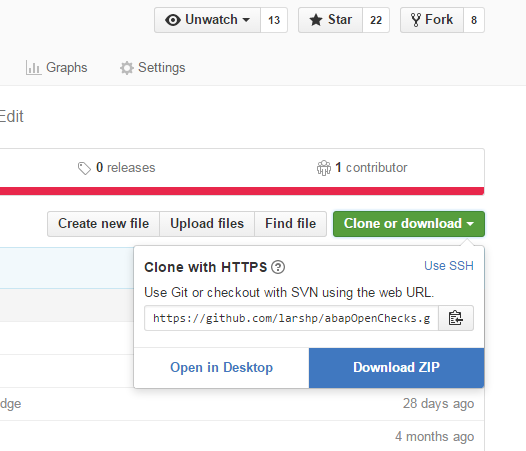
5: Click "Import ZIP" in abapGit
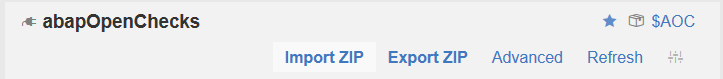
6: Choose file downloaded in step 4