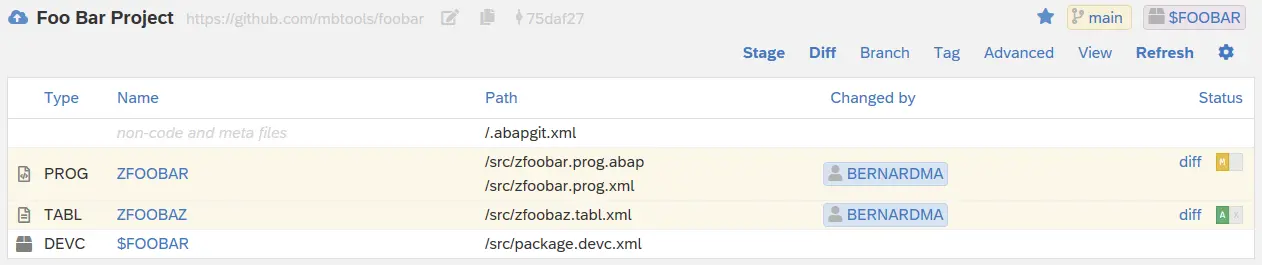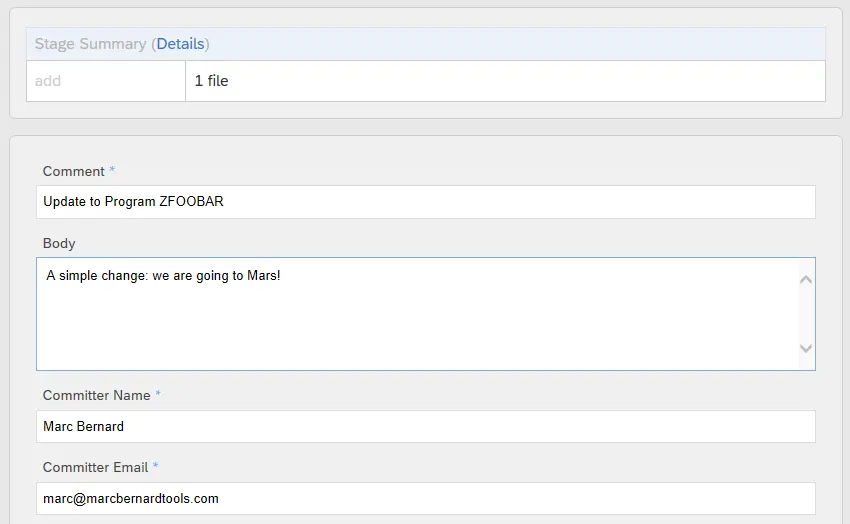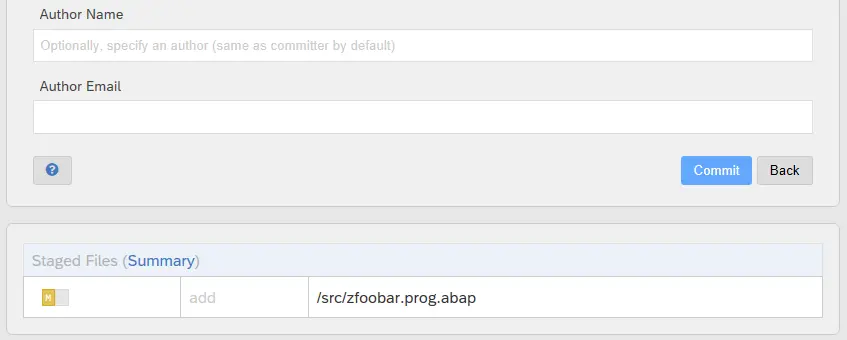* Commit Page Update Here's the redesigned commit page moving to the HTML forms you know form other dialogs (goes together with #5047 for best look). New features: - check of mandatory entries - validation of email address format - link to docs (t.b..d.) - summary of changes on top, list of changed filed on bottom - placeholder for body Closes #5029 * rm > remove * Create guide-stage-commit.md * Add files via upload * Update guide-stage-commit.md * Delete commit_done.png * Add files via upload * Update guide-moving-package.md * Add files via upload * Add files via upload * Update zcl_abapgit_gui_page_patch.clas.xml * Update zcl_abapgit_gui_page_stage.clas.xml * Update zcl_abapgit_gui_page_merge.clas.xml * Update zcl_abapgit_gui_page_commit.clas.xml * Update zcl_abapgit_gui_page_code_insp.clas.xml Co-authored-by: Lars Hvam <larshp@hotmail.com>
1.9 KiB
| title | category | order |
|---|---|---|
| Pushing changes to git | online projects | 55 |
When you have made changes to your local objects, you can stage and commit them to your git repository (also called "push").
Changes are shown highlighted in the repository view. Each changed file is marked with a diff status depending on the type of change.
Note: Always, check that you are on the correct URL (original or fork) and branch, before continuing.
Stage
Select "Stage" to collect the changed files into a staging area. All changed files are listed with their corresponding status.
In order to commit any change to your repo, you can either select "Add All and Commit" or pick individual files using the action links to the right and click "Commii Selected".
You can "add", "remove" or "ignore" files. "Add" will update the file on git or create it if it doesn't exist yet. "Remove" will drop the file from git. "Ignore" will include the file in the ignore list without changing it in git.
Commit
Before any changes are transferred to your git repository, you can review them on the "Commit Page". At the top you get a summary of how many files will be added, remove, or ignored. You find list of files at the bottom.
For each commit, you have to enter three mandatory fields: "Comment", "Committer Name", and "Committer Email". Optionally, you can enter a longer description of your changes in "Body". Or you may enter an "Author Name" and "Author Email" if it's different from the committer (i.e. the current user).
When you select "Commit", your git repository will be updated.
abapGit will update the local state of the objects and return to the repository view. Objects that were committed are now listed as unchanged (i.e. identical to the definition in git).